Riverside Public Library - Innovation Center - Main Branch


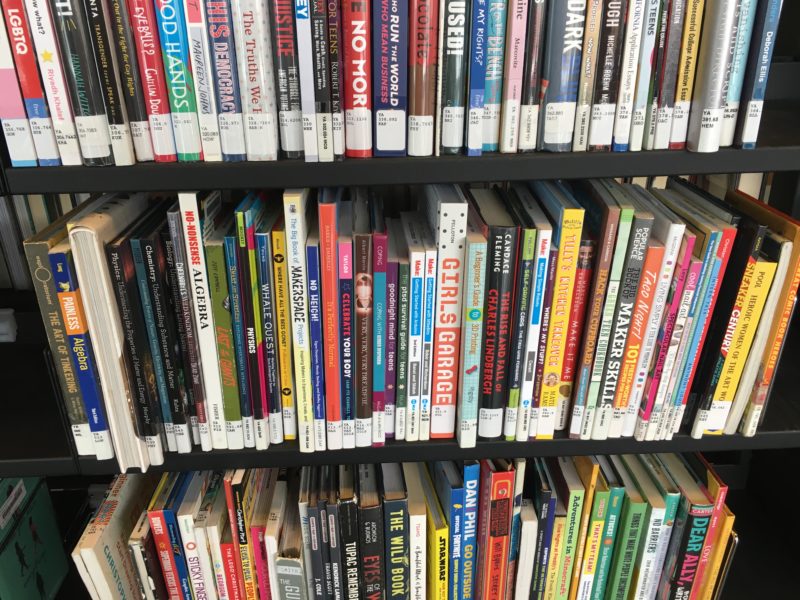
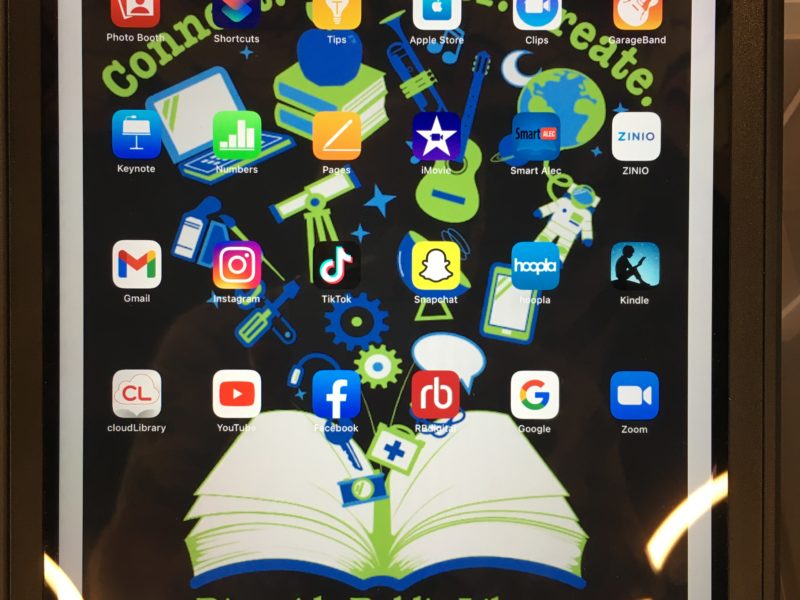
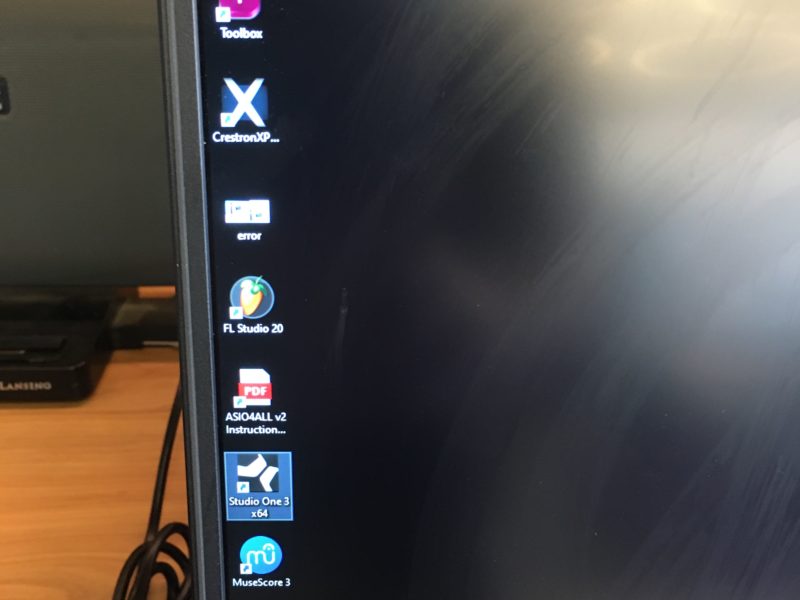
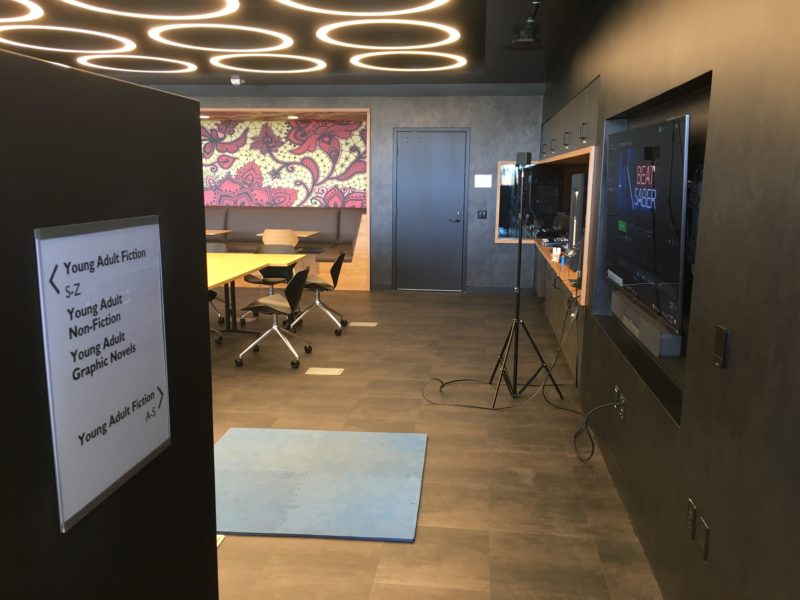




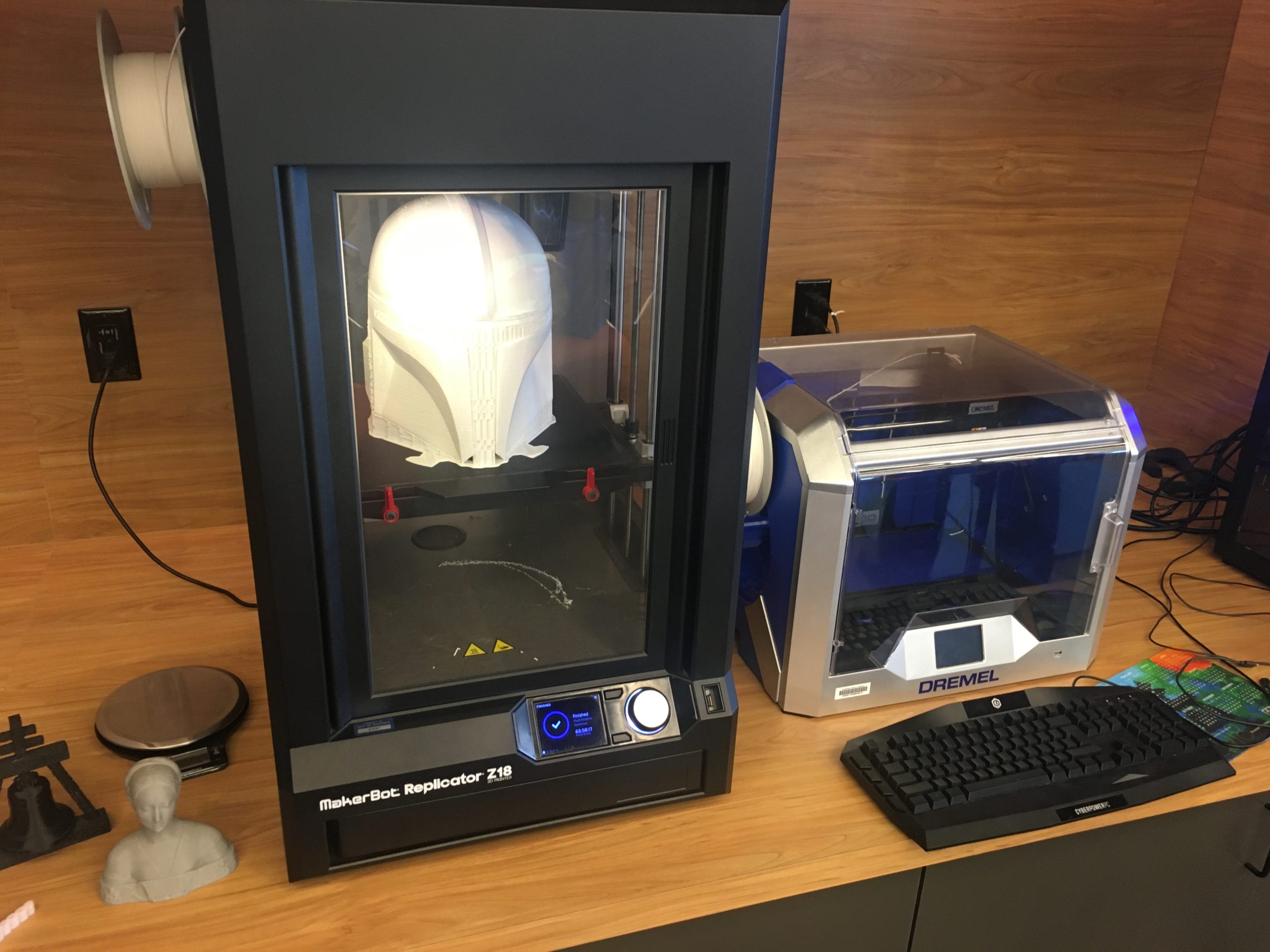


The Riverside City Library System has a number of branches and some branches have a 3D printer in them. However, the new Main Branch has a makerspace in their teen area which is open to the public during library hours. The space is nice and open, with large tables for working on projects and a couple ‘booths’ for hanging out with friends. There is a single aisle of books in the space, which is 95% teen reading material and about 5% Makerspace related books. Behind the bookshelf is a space with a bar style seating area, facing a large window. On the bar area are iMac computers that you can use for up to two hours per day, and a Brother computerized sewing and embroidery machine. Back towards the main makerspace area is a large TV and two 3D printers (a MakerBot Replicator Z18, and a Dremel printer. Prints are 10 cents per gram of finished object) along with an audio mixing and MIDI keyboard setup (using Studio One software) that is connected to a small sound booth for people to record podcasts, music, or vocal recordings by reservation. An Oculus Rift is also available for use, as well as Cricut paper cutting machines for making cards, stickers and iron-ons.
Besides the items available in the Makerspace, this branch also has 60 Windows laptops that you can use while in the building with Microsoft Office on them. You can check them out from an automated kiosk type system for up to two hours, and you can also do up to 25 free pints per day from the laser printers.
For the kids, there are Awe Tablets that can be used in the building for up to one hour and are filled with educational games. If you need a tablet for longer or to take home, there are iPads available in the children’s section on the 3rd floor, for up to a 2 week check-out. Unfortunately, app downloads are not allowed and there are few apps on the iPads beyond what comes with the operating system.
Other items available at this branch are: Hue Animation Studio, Lego Wedo Robotics, K’nex educational DNA kit, LittleBits, Makey Makey, Bloxels, Strawbees, Keva planks, Osmo, Sphero Sprk+, and a Paper Blossom kit for making flowers from paper.
Oh – and did I mention the Minecraft server where patrons who own the Java version of Minecraft on their Mac or PC can fill out a short form with their player name and be added to the guest list? No? Because they have that! Stop by here and fill out the form – connection info will follow: https://www.surveymonkey.com/r/YBP9GJT
Unique to this library: iPad check-outs that you can take home, A Minecraft server.
